Email Marketing: 7 Ways to get Past the Spam Filters

Email marketing is a great way for online retailers to get in front of their customers. It’s the easiest way to let advertise offers, new products or even just share information that they might find useful.
Many retailers use third party email providers to maintain their email lists and create campaigns. Meanwhile, Ashop merchants can use their own built-in ‘Newsletter Management’ tool. Both of these let you manage detailed contact lists as well as gain valuable insights into your email campaigns including open rates and click throughs and more.
How to Avoid the Dreaded Spam Folder
Unfortunately, we’re all too familiar with email spam and most email hosts like Gmail, Yahoo have strict conditions set up to try and filter out as much of it as possible. Some of the ways they can do this include:
Trigger words in subject lines and in the body of the email.
Sender reputation. Repeat offenders are usually sent straight into the junk box
User reports. Most email hosts allow users to flag spam from a particular sender.
Of course, as a retailer, there’s nothing more disappointing than having your beautifully crafted email end up in some one’s junk folder!
Never fear - here are 6 steps and stay in the good graces of email providers and recipients.
Check your language
Email hosts look for trigger words to determine if a message is likely to be spam. It doesn’t mean you should avoid these words completely, but be mindful of their use in your emails.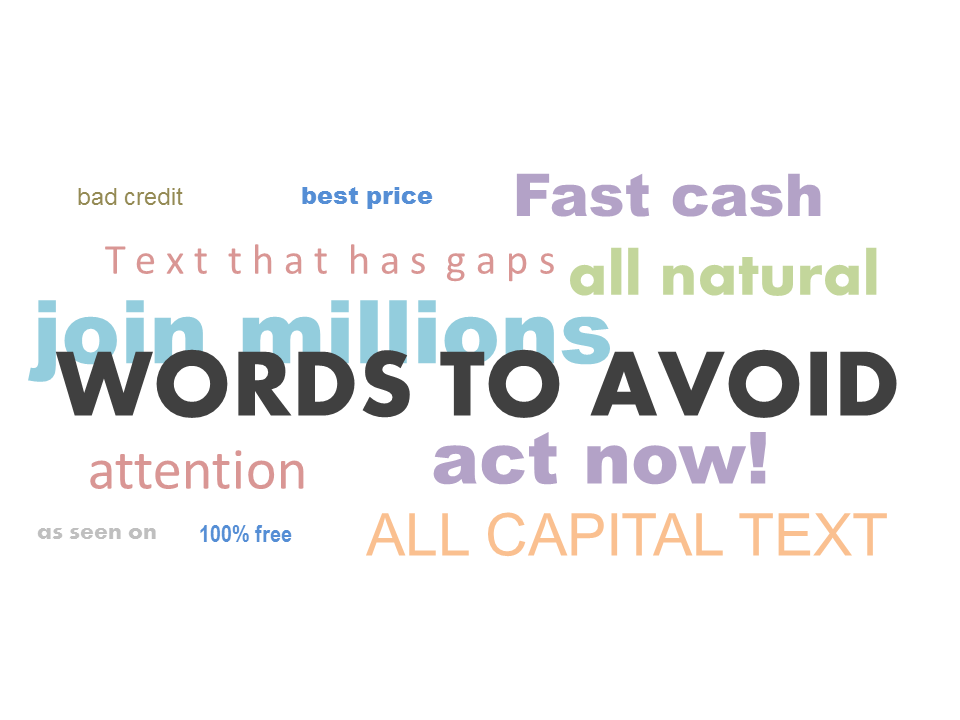
Send to Those You Know
It’s tempting to buy mailing lists to get a foot in door, especially if you’re looking to reach specific niche audiences and communities. Meanwhile, some businesses will just dump email addresses given to them by other people and blast out unsolicited emails.However, the downside to these tactics is diminishing your sender reputation. Your company is more likely to be flagged as a spammer if the recipient doesn’t know about anything about your business. Instead, make sure you have a clear opt-in option for receiving email communications when you collect addresses.
If you’re adding a large cluster of emails at once – say from a business card draw – it might be a good idea to add these gradually or create a separate list that you transfer over in order to maintain a clean contact list. It’s better in the long run.














Comment(s)0