One Effective Tactic To Lower The Cost of Google AdWords
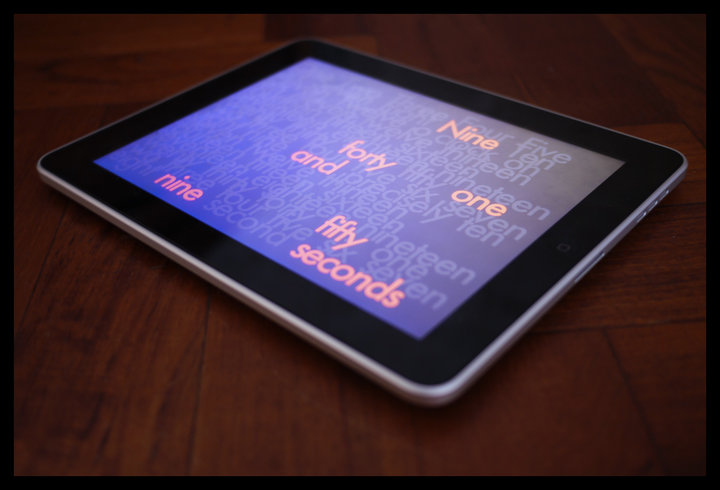
Google AdWords is often a very effective channel for bringing traffic to your online store - particularly when your store is new and you have not had time to build up an email list or create enough content to boost your search engine rankings. Unfortunately, AdWords are getting more and more expensive and for many online stores with lots of competitors, clicks are just too expensive on many keywords to be viable.
Sound familiar? Well, there is some good news - by using a little-known feature called Ad Scheduling, it is possible to optimize you AdWords campaigns so that they only display when people are most likely to buy.
Some Background
Every day, over a BILLION searches are performed on Google. These searches are made by people going about their daily lives - going to work, taking a lunch break, going to te gym or spending time with friends or walking their dog or picking up their kids from school etc. Why is this important? People's willingness to buy is affected by what time of day it is and what they are doing at that point in time.If you know when people are most likely to make a purchase from your online store, you can use Google's Ad Scheduling to specifically target those times/days. Google's Ad Scheduling is a simple tool built within the Adwords framework which allows you to control when your ads should show and when they should not.
For example, if you know that your AdWords campaigns produce the most sales on Tuesday evenings and Saturday mornings, you can tell Google to only display your ads from 6pm-9pm on Tuesdays and 8am-11am on Saturdays. That way you're not wasting money on clicks that don't convert.
The trick of course is collecting the data to create a productive Ad Schedule. The good news is, if you've been using Adwords for your online store then you most likely already have the data necessary to make an informed decision.
How to Figure Out The Best Time To Schedule Ads
- The first step is to run a report of key metrics for your Adwords campaign, broken down into all 24 hours, as follows:
- Select a time period to analyze and upon which you want to base your future Ad Schedule.
- Log into your Adwords account.
- Select the campaign you'd like to analyze.
- Enter the relevant time period into the date field at the upper right hand corner of the screen.
- Click on the Dimensions tab.
- Click on the View: tab.
- Select Time then Hour of the day
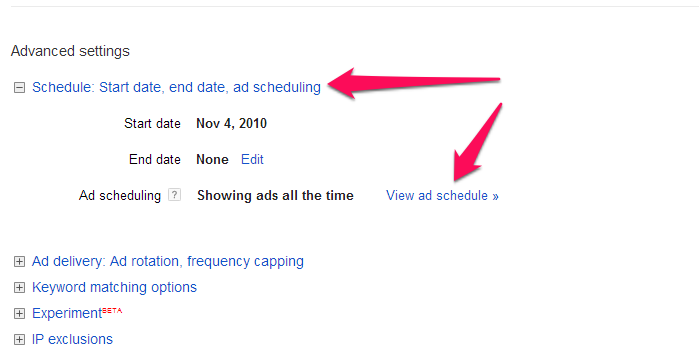
The report that is generated will include metrics including hour of the day, clicks, conversions and cost per conversion, amongst others. Just by glancing at the report you will immediately spot high conversion hours, low or zero conversion hours and the all important cost per conversion. Analyze this data carefully and determine which hours of the day are generating the highest cost per conversion and / or the lowest ROI. These are the hours you may want to consider not running your Adwords campaign.
Once your analysis is complete, the hard work has been done. The simple part is to implement your conclusions in the form of an Ad Schedule. To do so select your campaign, click on the Settings Tab, then the Ad Scheduling tab and lastly the + Ad Schedule button. Setting up an Ad Schedule solely requires "adding" days to the schedule and subsequently selecting the time periods during which you want your ads to run. It's all very intuitive so I won't delve into it any further.
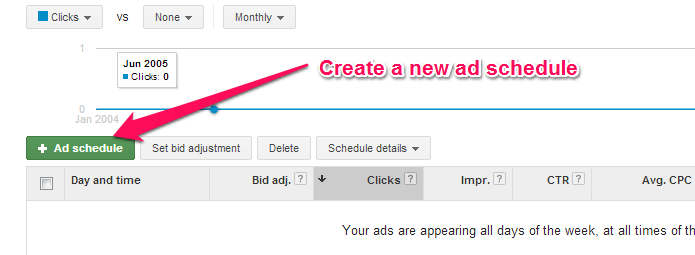
This last step is simple but important; follow up. Watch your campaign closely on a daily basis and make sure your ads are running exactly as scheduled. Don't forget to also analyze the results of your Ad Schedule to confirm that your initial analysis was correct. Within a month, you should be able to pat yourself on the back as you see a substantial reduction in your Adwords bill.
Best Use of Ad Scheduling
Ad Scheduling is most useful for impulse purchases - think anything under $100 that does not require a lot of research or consideration to purchase. People probably won't buy a car online during their lunchbreak. They might buy a funny t-shirt though.If your conversions take place after several initial visits then Ad Scheduling could inadvertently cut off some of your budding customers. As with any online marketing, the key is to test, test and test again.
By properly managing a Google Adwords campaign your advertising costs could be reduced substantially, creating a greater profit margin for your on-line sales. Ad Scheduling is just one of many tools available to improve your ROI, many more will be discussed in weeks to come.
Have you used Google's Ad Schedule before? What results did you get? What products and times performed best?














Comment(s)0