Twitter Targeting: Hashtags and Other Tools

Much of the entrepreneurial anxiety surrounding the use of Twitter for businesses is associated with these hip little things called Hashtags. I say “hip,” because they just randomly started appearing in Facebook, a completely different social media network. What’s even funnier, they became so popular that Facebook decided to start using them too.

Any tweet that contains a particular hashtag will appear whenever said tag is searched. For example, if you were looking for a fun mobile application, you could enter "#androidgames". Then you could browse through the resulting tweets for awesome mobile game recommendations.
You can turn anything into a hashtag. All that’s required is the # (hash) symbol in front of some text. The space bar acts as a delimiter, so treat the entire hashtag as a single word, even if it contains multiple words within. There’s also very little in the way of established etiquette for hashtags. They can be placed at the end of your message to be used as filtering tools, like so:

Or, to be particularly contextually clever, you can use them mid-sentence:

You can even use them to be obnoxious:
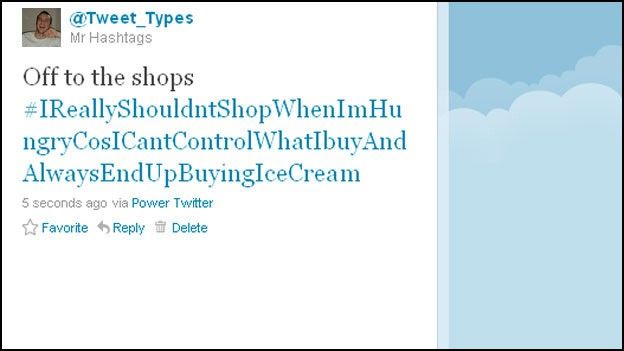
But don’t do that. It’s obnoxious.
Of course, this can all be a bit difficult to process at first. My inner-grammarian is screaming for spaces between words. However, once you’ve gotten the hang of it you can make better use of the social media network in all sorts of ways.
You can create your own conversations where anyone can join, while only burning through a few their coveted 140 characters. Alternatively, you can join conversations that are already in progress, and more effectively target your audience that way.
Targeting
Speaking of targeting, it’s one of Twitter’s most powerful functionalities. To effectively target people in your niche, you’ll need to do a search of popular hashtags that fall within your niche. Choose or create a simple and easy hashtag based on your research. Try to pick one that is getting or will get a lot of impressions. Impressions are user interactions with your tweets. They can be either mentions, retweets, or replies. Then add it to the bottom of your tweets.
Anytime someone searches that hashtag, your tweet will be in their results. If you've correctly crafted your content, then it will offer them something they want. Simultaneously, it will be offering you their attention, which is definitely something you want. Everybody wins.
However, Twitter targeting isn’t something that’s limited to hashtags. There are plenty of other distinct ways to target your niche. Here are 5 of our favorites.
1. Keywords in timeline
Twitter has a timeline that’s available for marketers to peruse in order to insert their advertising in ways that make contextual sense. This feature, available only in Twitter’s “Ads UI” or “Ads API” paid services, helps you target consumers based on their recent tweets and tweet engagement, that is to say which tweets they’ve interacted with.
This will help you find out what your customers are currently interested in, and how to appeal to those interests at the correct time, using the same keywords that they’ve been using themselves. This is all part of Twitter’s Promoted Tweets program.
2. Interest
Another Ads UI/API feature, targeting by interest, lets you choose a set of interests that you’d like to target. Any user that shares these interests and matches some additional filtering will receive a promoted tweet from your account. This can also be adapted to mimic your followers’ interests as well as your own.
3. Geography
This one is pretty much self-explanatory. You can further narrow down your promoted tweet targeting by isolating it to a specific location. If you’re trying to break into a new market in a foreign land, this feature can be abundantly helpful.
4. Gender
Maybe you’re selling fancy French perfumes online, and maybe it’s smarter not to market Chanel no. 5 to men. Some products are quite simply gender specific, and you don't want to waste time with people uninterested in your advertising. It might still build brand awarenes, but it also leaves a bad taste in their mouths.
5. Device
Differentiating your marketing efforts between mobile and stationary devices (i.e. phones/tablets vs. desktops/laptops) is an absolute must for today’s online marketers. Just look at these stunning statistics detailing mobile Twitter use:
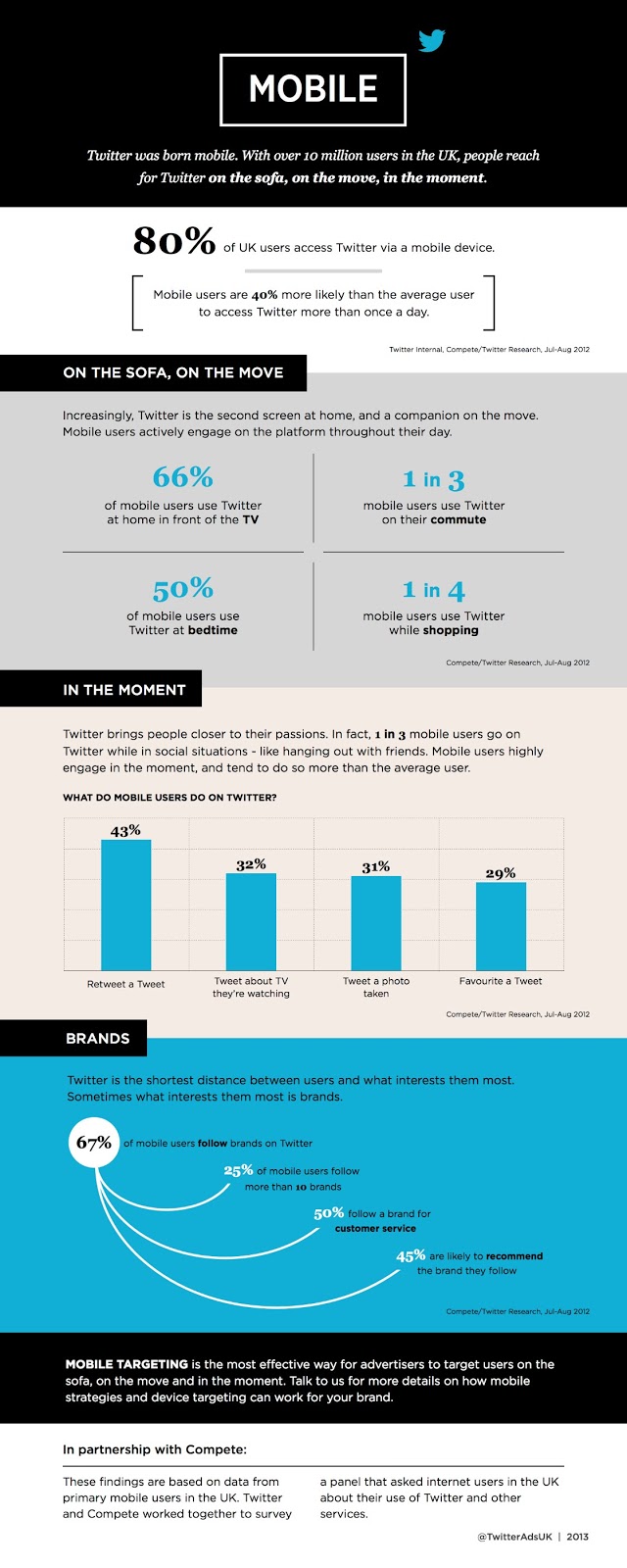
That just seems like too much movement for your thumbs, but I suppose you can’t stop progress.
Twitter marketing makes targeting so easy that anyone with internet access can become a fairly competent social media marketer in a matter of weeks. You’ve just got to put the legwork in, do your research, and effectively manage your databases. Look to sell to people at the right moment in the right setting. Not because it’s always necessary, but because it’s always more effective than just guessing.
Check back next time as we delve into some awesome examples of big-time brands that conduct successful Twitter advertising campaigns.














Comment(s)0